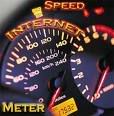 Today, Internet is very important, and having a high speed connection is what we need.
Today, Internet is very important, and having a high speed connection is what we need.I have here a software that increased internet speed in just a few clicks.
Auslogics Internet Optimizer: is a comprehensive Internet connection optimization tool that speeds up your Internet.
With this Internet tool, now, we can watch Videos online faster than before.
If you live in the Philippines you will notice Internet connection is kinda slower than its neighbouring countries. An average Internet speed in the Philippines is 1mbps, but sometimes it feels like 56kbps, because of poor service, in Korea it is about 7mbps to a tera speed. WOW!
I introduce you to
Auslogics Internet Optimizer
This Internet optimization tool can tweak several system and application to improve the speed and reliability of your Internet connection.
With this, you can now get the most of your Internet speed from your Internet Service Provider.
It has two modes for optimization: Auto and Manual Optimization mode.
Lets Start
1. Download the Auslogics Internet Optimizer
2. Launch the program and choose your Internet connection.
3. Click the "ANALYZE" button. This will start an analysis of your connection to identify areas which can be improved for enhancing the Internet speed.
4. Once the analysis is done, Auslogics Internet Optimizer will display a list of settings that can be optimized. You can select some or all of the available options and click “OPTIMIZE“.
5. Now your Internet connection is optimized for the best performance. Click on “Reboot Now” for all the changes to be applied.
You can see a detailed report of the changes you made by clicking it.







